2025 Team Meeting Agenda Template & Ideas
Using a clear agenda for team meetings makes them more focused and effective. An agenda provides a roadmap for discussion, keeps everyone on track, and prevents unnecessary delays.
Agendas also set expectations, so participants can prepare in advance–leading to more informed input and active participation.
Finally, a well-defined agenda ensures the meeting produces clear outcomes (e.g. decisions, next steps).
Below, we have provided a series of team meeting agenda templates for various scenarios. These can be tailored to meet the needs of your organization.
Weekly Check-In Meeting Agenda Template
Use this template for a recurring team sync (typically weekly) to share updates and maintain alignment. Keep it friendly and efficient.
- 5 min – Welcome and Opening: Greet everyone and, if desired, do a quick roundtable icebreaker or personal check-in to warm up the discussion. This sets a positive, approachable tone.
- 10 min – Team Updates: Each team member gives a brief update on their key work since the last meeting. Focus on accomplishments, milestones reached, and progress made. (If the team is large, consider having people send updates in writing beforehand and use this time to highlight highlights or major changes.)
- 5 min – Roadblocks and Challenges: Open the floor for anyone to mention obstacles or issues they’re facing. As a team, discuss possible solutions or support needed for each roadblock. Addressing challenges early ensures nothing bottlenecks the team’s work.
- 5 min – Priorities for Next Week: Have each person (or the team as a whole) briefly outline their top priorities or goals before the next check-in. This helps confirm everyone’s focus and identifies any overlaps or needs for coordination in the coming week.
- 3 min – Announcements or Feedback (Optional): Share any general team announcements, reminders, or quick feedback. This could include recognition of a win, company news relevant to the team, or a quick question to gauge team morale. Keep this section short.
- 2 min – Action Items and Wrap-Up: Recap any action items that emerged (e.g. “Alice will schedule a demo with the client” or “Bob will investigate the bug on the dashboard”). Ensure each action item has an owner and due date. Conclude the meeting on a positive note, thanking everyone for their input and time.
Total Time: ~30 minutes (adjust as needed based on team size). The tone should be supportive and open, encouraging everyone to share. This template can be adapted for longer or shorter check-ins by scaling the update time per person.
Project Kickoff Meeting Agenda Template
Use this template to kick off a new project with the team. It ensures everyone understands the project fundamentals and is ready to get started on the right foot.
- 5 min – Welcome and Introductions: Welcome all participants, especially if this is a cross-functional team or includes new members. Have team members briefly introduce themselves (name, role in the project). Set an optimistic and collaborative tone for the project ahead.
- 10 min – Project Goals and Scope: Outline the project’s objectives and what problem or need it addresses. Clearly state what’s included in this project (and what is not). This gives everyone a shared understanding of the mission and success criteria.
- 10 min – Team Roles and Collaboration: Explain each team member’s role and responsibilities in the project. Clarify who the stakeholders are and who the decision-makers or approvers will be. Also touch on how the team will collaborate (e.g. preferred communication channels, meeting cadence, and project management tools to be used).
- 10 min – Timeline and Milestones: Present the high-level timeline for the project. Go over key milestones, deadlines, or phases. If there are any critical dates or dependencies (e.g. external deadlines or resource availability), mention them here. Ensure the team is aware of the overall schedule and any time-sensitive elements.
- 5 min – Questions and Discussion: Open the floor for any questions, concerns, or clarifications about the project plan. Encourage team members to voice thoughts now; it’s important to address uncertainties early. This discussion can also cover risk areas or assumptions and how you’ll handle them.
- 5 min – Next Steps and Action Items: Conclude by summarizing immediate next steps. These might include tasks like “Set up project repository,” “All team members to read the brief by tomorrow,” or scheduling the next project meeting. Make sure each next step has an owner. End by thanking everyone and expressing enthusiasm for the project.
Total Time: ~45–50 minutes. This kickoff agenda is approachable but thorough — it covers the essentials without getting too formal. Feel free to adjust time allocations based on project complexity (for a simple project, some sections might be shorter). The key is that everyone leaves the meeting with a clear understanding of the project and their role in it.
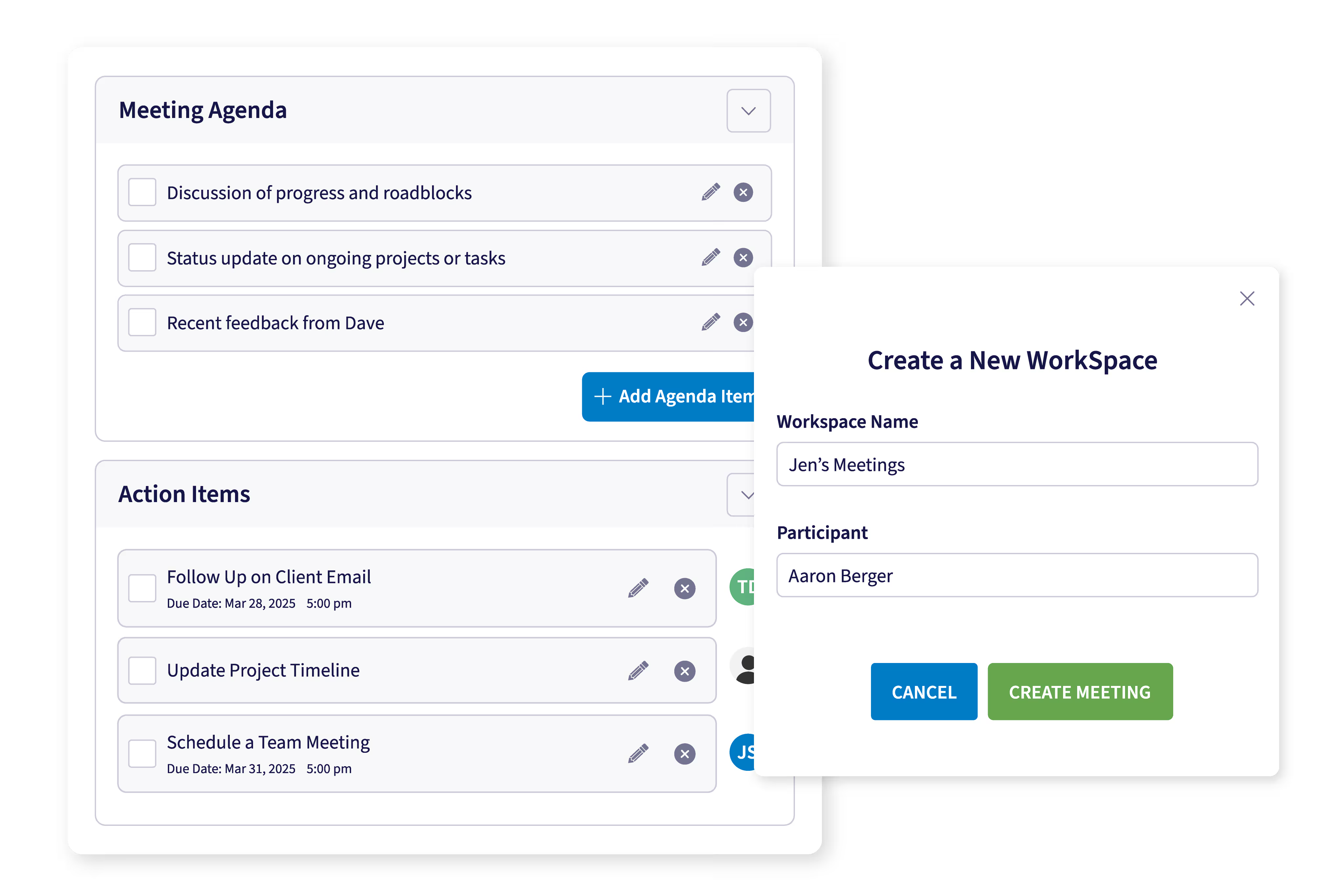
Brainstorming Session Agenda Template
Use this template to run a creative brainstorming meeting. It provides structure to keep the session productive, while remaining flexible enough to foster creativity.
- 5 min – Introduction and Goal Setting: Clearly state the topic or problem you're brainstorming about and the goal of the session (e.g. “Generate ideas to improve customer onboarding”). Set ground rules: encourage wild ideas, no criticism during idea generation, and remind everyone that all ideas are welcome. This primes the team for open creativity while knowing the session’s purpose.
- 5 min – Warm-Up (Optional): If time allows, do a quick creative icebreaker or warm-up exercise to get creative juices flowing. For example, a fun question or a quick game related to the theme can help people loosen up. (Skip this if the group is already in a creative mindset or time is short.)
- 15 min – Idea Generation: Enter the brainstorming phase. Choose a format that suits your team. It could be silent brainstorming where everyone writes down ideas on sticky notes or a doc for a few minutes, or a round-robin where each person shares an idea in turn. The key is to produce as many ideas as possible in this time. Defer any discussion or judgment on the ideas; just focus on idea output.
- 10 min – Idea Sharing and Discussion: Have team members share the ideas they came up with (if you did silent brainstorming, go around and read them out). Clarify or expand on any ideas if needed. Discuss some of the most promising or intriguing ideas as a group. This is a free-form conversation, but the facilitator should ensure the discussion stays on track and doesn’t fixate too long on one idea.
- 5 min – Prioritize or Vote on Ideas: If the goal is to come away with a shortlist of best ideas, use this time to have the team identify which ideas are worth pursuing further. You could do a quick vote (each person votes for their top 1–2 ideas) or simply consensus on the top ideas. The aim is to highlight a few ideas that have the most support or interest to develop into action.
- 5 min – Next Steps: Decide how to follow up on the top ideas. For example, assign someone to further research each leading idea, or schedule a follow-up meeting to develop an action plan for the favorite idea. Document these action items and assign owners (“Jane will draft a proposal for Idea X; Team will reconvene next Tuesday to evaluate it”). End by thanking everyone for their creativity and contributions.
Total Time: ~40 minutes (adjustable). Keeping the meeting somewhat informal helps creativity, but this agenda ensures there’s a clear path from brainstorming to usable outcomes. You can shorten or lengthen the idea generation phase depending on how many ideas you need or how large the group is. Always encourage an upbeat, non-judgmental atmosphere so people feel comfortable sharing.
Problem-Solving Session Agenda Template
Use this template when the team needs to solve a specific problem or challenge. It provides a logical flow from defining the problem to agreeing on a solution and next steps.
- 5 min – Problem Definition: Clearly articulate the problem to be solved. Describe the issue, including any background information or data that frames why it’s important to resolve. Ensure everyone in the meeting has the same understanding of the problem. You may also state the desired outcome (what a successful solution looks like).
- 5 min – Clarify Goals and Criteria: Discuss what you want to achieve in solving this problem and any constraints or criteria for a successful solution. For example, is there a deadline, a budget limit, or specific requirements the solution must meet? Setting these parameters now will guide the brainstorming of solutions.
- 10 min – Analyze Causes (Root Cause Analysis): Invite the team to share insights on why the problem is occurring. Identify possible root causes or contributing factors. This might involve reviewing data, recounting events leading to the issue, or using a method like the “5 Whys” to drill down. Understanding the cause helps ensure solutions will actually address the real problem.
- 10 min – Brainstorm Solutions: With the problem and causes in mind, brainstorm potential solutions or approaches. Encourage all ideas at first, then list them out. This could be done in an open discussion or round-robin. Aim to generate a range of possible solutions – even unconventional ones are welcome at this stage.
- 10 min – Evaluate and Decide: Discuss the proposed solutions. Weigh pros and cons for each, considering the criteria you outlined earlier. Narrow down the options and decide on the best solution (or a combination of solutions) to implement. The decision might be made by consensus or by the designated decision-maker, but ensure the rationale is clear to everyone.
- 5 min – Action Plan and Next Steps: Formulate a concrete action plan for the chosen solution. Determine action items–what needs to be done, who will do it, and by when. For example, “Alice will implement fix A by Thursday,” or “Team will monitor metric X over the next month to gauge improvement.” Also decide if a follow-up meeting is needed to check on progress or results, and schedule that if necessary. Close the meeting by summarizing the solution and expressing confidence in the plan.
Total Time: ~45 minutes. This agenda keeps the tone professional and focused, but still collaborative. Team members should feel their input is valued at each stage (from defining the problem to picking a solution). By the end, everyone knows the plan and their part in it, which is crucial for actually resolving the issue.
Decision-Making Meeting Agenda Template
Use this template for meetings dedicated to making a decision (e.g. selecting a strategy, choosing between project options, etc.). It ensures the group evaluates options fairly and comes to a clear resolution.
- 5 min – Welcome and Objectives: State the decision that needs to be made and why it’s important. For example, “Decide on which vendor to choose for Project X.” Outline how the decision will be made (consensus, majority vote, manager decides after discussion, etc.) to set expectations. Make sure everyone understands the criteria for a good decision (e.g. budget, timeline, quality considerations) and the meeting’s goal: to come out with a decision.
- 10 min – Review Background and Options: Present any necessary background information, data, or context that informs the decision. List the options or proposals to choose from (e.g. Option A, Option B, Option C), including key details for each. If materials were shared beforehand, this is a quick recap; if not, ensure you provide enough detail so everyone can weigh the choices. Participants can ask clarifying questions here.
- 15 min – Discussion of Pros and Cons: Open up a structured discussion about the options. For each option, briefly discuss advantages, disadvantages, risks, and implications. Encourage attendees to voice opinions or concerns. It's often helpful to go option by option or to allow each person to share their preferred choice and reasoning. The facilitator should keep the discussion balanced and on-topic, referring back to the decision criteria as needed.
- 5 min – Decision Time: Based on the discussion, move toward making the decision. This could involve a formal vote or a clear consensus in the room. If voting, do it methodically (show of hands, paper ballots, or verbally one by one) to ensure everyone’s stance is heard. Once a decision is made, clearly state the chosen option and make sure the group acknowledges and agrees that this is the final decision.
- 5 min – Next Steps: Document the decision and outline immediate next steps to implement or communicate it. For example, “Notify vendor by end of day” or “Jane will kick off the onboarding process for the selected tool.” Assign owners to any action items arising from the decision. Also, if relevant, discuss how the decision will be announced to stakeholders not in the meeting. End the meeting by thanking participants for their input and reaffirming the decision and the plan to carry it out.
Total Time: ~40 minutes. This agenda helps keep a decision meeting on a professional but collaborative track. Adjust timing based on complexity of the decision (more options or high-stakes decisions might require a longer discussion period). The key is that by the end, the team has made a well-informed decision and knows what will happen next.
Retrospective Meeting Agenda Template
Use this template for a retrospective (post-project or end-of-iteration review). It gives the team an approachable framework to reflect on their experiences and commit to improvements.
- 5 min – Set the Stage: Start by explaining the purpose of the retrospective – to candidly discuss what went well and what could be better, in order to improve going forward. Establish a safe, blame-free atmosphere. You might do a quick check-in round where each person shares one word about how they feel, or an icebreaker to get everyone comfortable. Reviewing the agenda for the session at this point can also help focus the group.
- 10 min – Celebrate Successes (What Went Well): Invite team members to share positives from the project or sprint. These can be accomplishments, effective teamwork moments, or processes that worked nicely. Acknowledge these wins and consider why they happened. This builds a positive tone and ensures good practices are recognized so they can be repeated.
- 10 min – Identify Challenges (What Didn’t Go Well): Next, discuss the areas of difficulty or things that didn’t go as planned. Encourage honesty. It’s about processes and outcomes, not personal blame. List out the key pain points or mistakes. For each, ensure the team understands what happened. This part might feel tense, so the facilitator should keep it constructive and focused on learning, not just venting.
- 10 min – Analyze and Discuss: Take the list of challenges and delve a bit deeper. Look for patterns or root causes. Why did these issues occur? Similarly, consider if any “went well” items have lessons that could be applied elsewhere. This discussion helps the team gain insight into underlying issues (for example, “We missed two deadlines because of unclear requirements” or “Communication breakdown was a factor in that bug”). Prioritize the most important areas to address.
- 5 min – Define Action Items for Improvement: Based on the insights, have the team agree on a few specific actions to improve in the next project or cycle. These could be new processes, changes in tools, or commitments like “Let’s schedule mid-sprint check-ins to catch issues earlier.” For each improvement, assign an owner or ensure someone is responsible for making it happen. Document these action items and make them visible (they might go into a project plan or a team's task list for future follow-up).
- 5 min – Conclusion: Recap the key takeaways. Briefly summarize the top things to continue doing and the main improvements the team agreed on. Thank everyone for their openness and contributions. End on an upbeat note, reinforcing that the retrospective is about learning and that the team will support the action items going forward. If appropriate, finish with a cheer or a positive acknowledgment of the team’s effort on the project/sprint.
Total Time: ~45 minutes. This agenda maintains a professional, constructive tone but is friendly enough that team members feel comfortable sharing. Adapt the timings if needed (for example, a longer project might require more time to gather feedback). Retrospectives should be held regularly; using a consistent template like this helps build trust and makes the meetings more efficient over time.
Using PerformYard to Streamline Meeting Agendas & Accountability
PerformYard provides a collaborative platform that helps teams prepare and run more effective meetings of any type.
Whether it’s a one-on-one check-in, a project retrospective, or a decision-making session, the same best practices apply.
By centralizing goals, notes, and action items, PerformYard ensures every meeting is organized and aligned with team objectives.
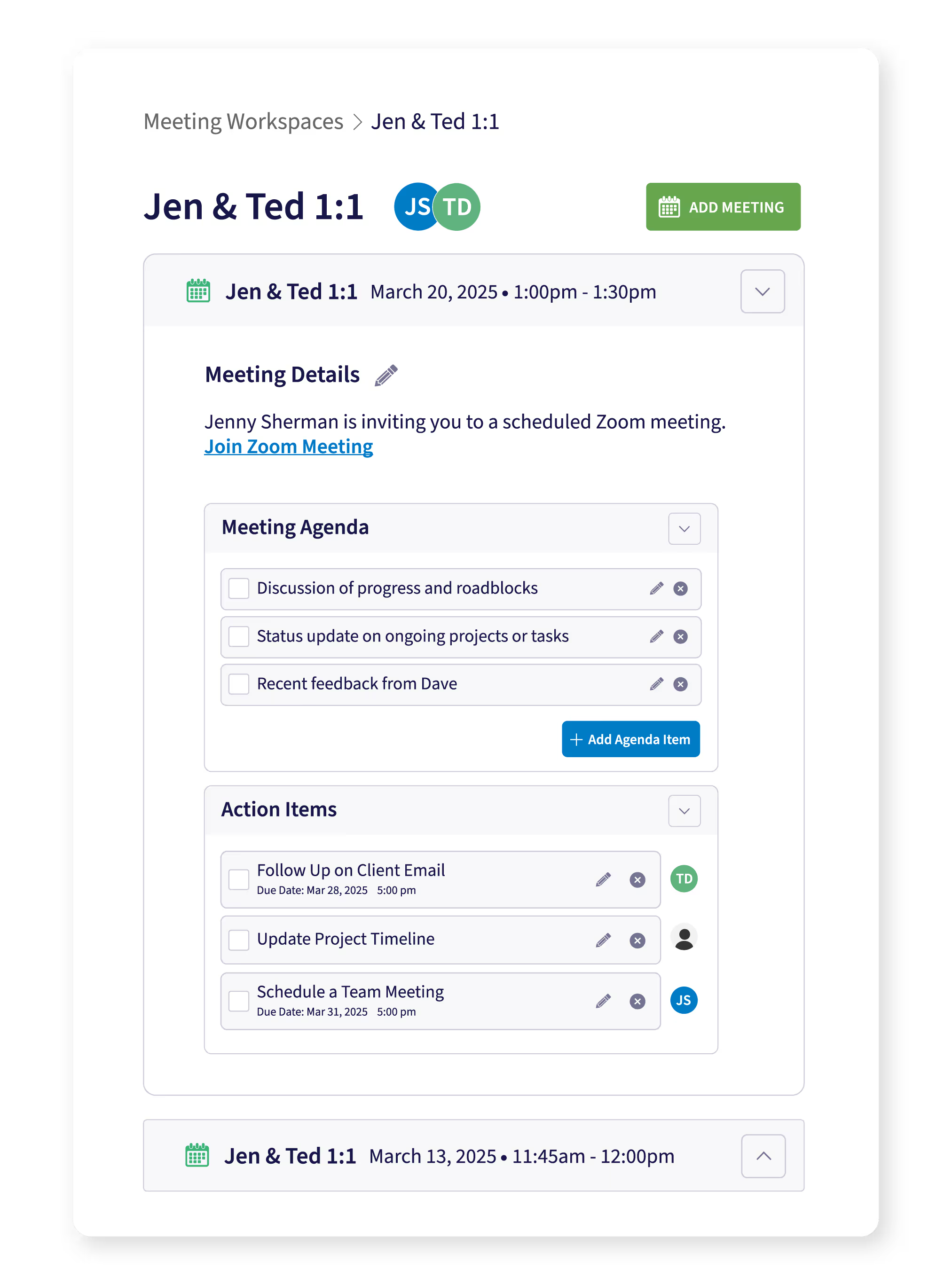
Here’s how teams can use PerformYard to support their meeting agendas and improve effectiveness:
Collaborative Agenda Building: Teams can build and share meeting agendas in PerformYard, allowing all participants to contribute topics or updates ahead of time. This two-way collaboration ensures everyone comes prepared and that the agenda covers the right priorities. A shared agenda keeps meetings focused on the most important items across check-ins, retrospectives, and planning meetings alike.
Goal Alignment and Tracking: Because PerformYard integrates goal management into meeting agendas, discussion topics can be tied directly to team or individual goals. This keeps meetings outcome-oriented. Progress on key goals is reviewed, and new objectives can be set or adjusted in real time. Team members stay aware of how their work ties into bigger goals, maintaining a clear line of sight from meeting discussions to long-term objectives.
Real-Time Notes and Feedback: During the meeting, participants or managers can capture notes, decisions, and feedback directly in PerformYard. Important takeaways or ideas are documented in the system so nothing is forgotten. Feedback (positive or constructive) from the discussion can be logged immediately, creating a continuous record that managers and employees can reference later. All meeting content is stored in one place, so conversations during check-ins or team meetings are available for future reference.
Action Items and Follow-Ups: PerformYard helps turn decisions into clear action items. After discussing an issue or idea, you can assign follow-up tasks or next steps to owners within the platform. Each action item can have a deadline and tie back to a goal or project, making responsibilities clear. This integrated task management means nothing slips through the cracks. Everyone knows what they need to do post-meeting, and progress on these items can be tracked to completion.
Visibility and Accountability: Because agendas, notes, and goals all live in PerformYard, the entire team gains visibility into meeting outcomes and commitments. Team members and managers can easily revisit past meeting records to check what was decided or review updates on ongoing items. This transparency creates accountability: it’s clear who is responsible for each follow-up, and progress is visible to all. Over time, linking each meeting to documented outcomes and goals fosters a continuous improvement cycle, as every session feeds into ongoing performance tracking and growth.
By using PerformYard for meeting agendas and follow-ups, teams ensure that every meeting has a defined purpose, documented outcomes, and aligned next steps. The result is more effective meetings with better preparation, clearer accountability, and consistent follow-through on goals and decisions.




.jpg)
