Drive Communication with One-On-One Meeting Software
PerformYard's one-on-one meeting tool helps managers and employees set meeting agendas, collaborate on tasks, and organize meeting notes in one platform.



Manuel V. | Founder. | Marketing & Advertising
%20(18).avif)

Flexible Note-Taking & Action Plans
PerformYard's meeting notes capture decisions and drive action. Managers can document key discussions, assign tasks with due dates, and track goal progress in real-time. Every achievement and agenda item feeds directly into performance reviews or stays private when needed.
Collaborative Meeting Agendas
Managers and employees build meeting agendas together in PerformYard. Both sides can add talking points and updates anytime, with no emails or approvals needed. Past meeting notes, performance conversations, and project updates stay visible to both parties, creating accountability that drives results.


Integrated Task Management
PerformYard converts team meeting discussions into tracked tasks with deadlines. Managers can assign action items during 1-on-1s and monitor completion rates in real-time. Nothing falls through the cracks. Every commitment has an owner and due date.
Transform 1:1s from routine to results-driven

1:1s are Productivity Powerhouses
PerformYard eliminates scattered notes and lost follow-ups. Shared agendas keep both parties aligned, while built-in task tracking ensures every action item gets completed, creating open communication between team members.

Save Time and Elevate Conversations
PerformYard saves prep time. Notes roll over meeting-to-meeting with previous action items and unresolved topics, keeping your conversations focused on progress and employee development.
Drive Performance and Accountability
PerformYard links meeting notes directly to your employee performance reviews. Managers can reference specific discussions, completed tasks, and documented achievements while writing evaluations.
FAQ
Frequently Asked Questions
What is the best one-on-one meeting software?
The best one-on-one meeting software depends on your goals. While there are plenty of great options, PerformYard stands out as the best because it turns conversations into tracked outcomes with built-in task management, rolling agendas, and direct performance review integration.
How does PerformYard make one-on-one meetings more efficient?
PerformYard makes one-on-one meetings more efficient by eliminating prep work. Meeting notes roll over automatically with previous action items and unresolved topics. Managers can easily save 30+ minutes per meeting when agendas build themselves and tasks track to completion.
Does PerformYard integrate with our existing task management tools?
Yes, PerformYard works alongside your existing task management tools. The platform connects with popular HR systems like BambooHR, ADP, Gusto, Rippling, and Paylocity for employee data sync. While these integrations handle employee information, task management stays within PerformYard to keep action items connected to performance data.
What makes PerformYard different from Zoom or Microsoft Teams for one-on-ones?
PerformYard structures the entire one-on-one process, not just the video call. Zoom and Teams handle virtual meetings. PerformYard handles meeting preparation, shared agendas, task assignment, and performance documentation. Every conversation becomes trackable data that feeds directly into reviews and drives measurable outcomes.
Can managers track one-on-one effectiveness and team engagement with PerformYard?
Yes. PerformYard shows meeting frequency, task completion rates, and goal progress across your team. Managers can see which direct reports need attention, schedule skip level meetings when needed, and track improvement over time – data you can't get from basic meeting tools.
How does PerformYard handle remote and hybrid team one-on-ones?
PerformYard works anywhere your remote team needs it with asynchronous agenda building and persistent notes. Remote employees can add topics anytime, managers can prep on their schedule, and nothing gets lost between time zones. Meeting history stays accessible for both parties, improving your team communication.
Your Complete Performance Management Toolkit

Reviews & Check-Ins
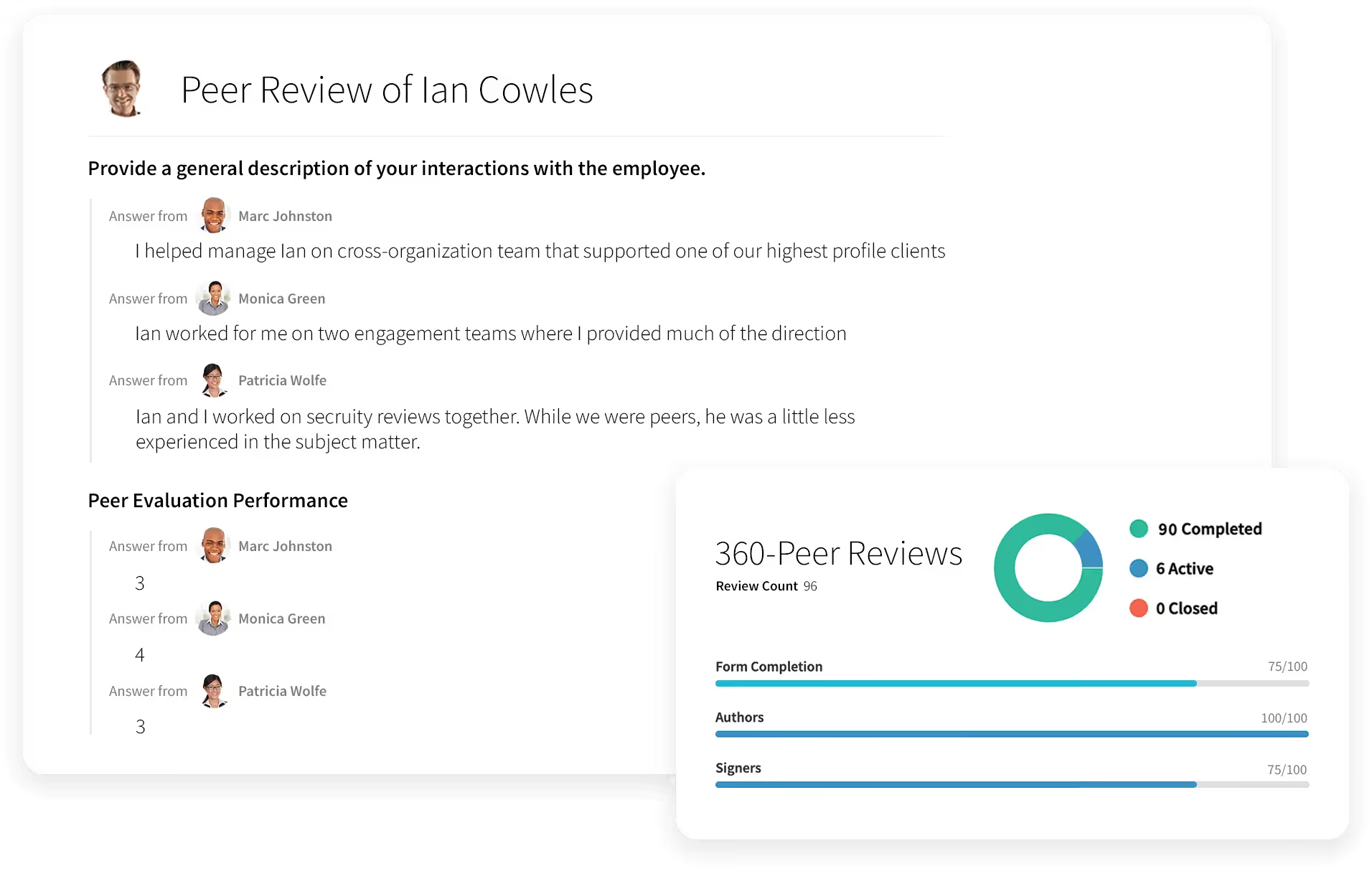
Drive performance conversations that inspire growth
Tailor your employee review process with reviews & check-ins that drive real results, not just paperwork and formalities.
- Employee appraisals
- 360 reviews
- Quarterly check-ins
- Project-based reviews
- One-on-ones
%20(2).svg)
PerformYard AI

AI Review Assist and AI Review Summary
- AI-assisted writing
- Rephrasing support
- Tone elevation
- AI-powered summaries
- Multi-form summaries

Goal Management
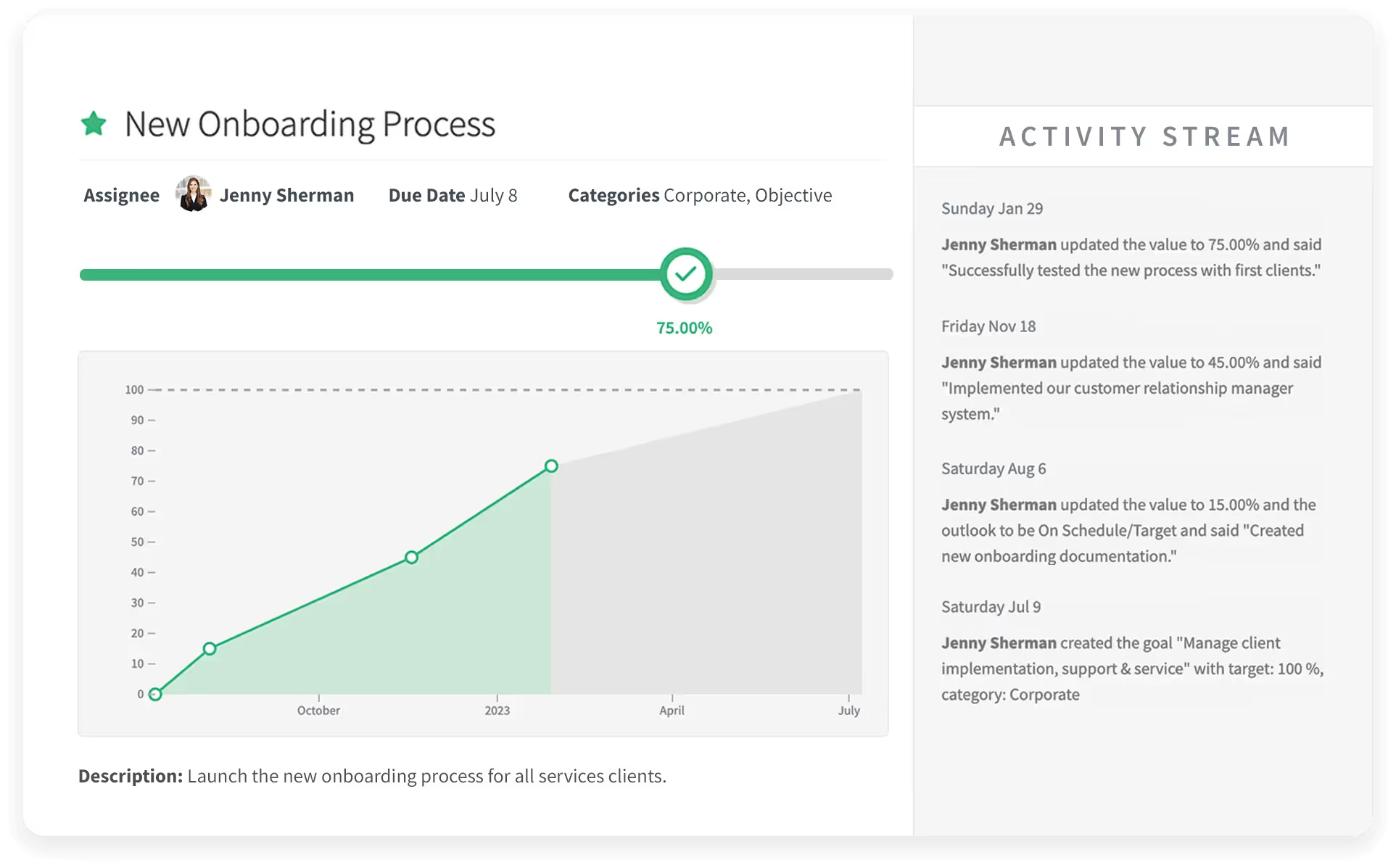
Align your people around what’s next
With a performance management tool like PerformYard, developing a culture of high-performance and tracking employee goals is as easy as ever.
- Collaborative goal setting
- Goal check-ins
- Cascading goals
- Development goals
- Corporate objectives
- Employee performance visualizations

Continuous Feedback
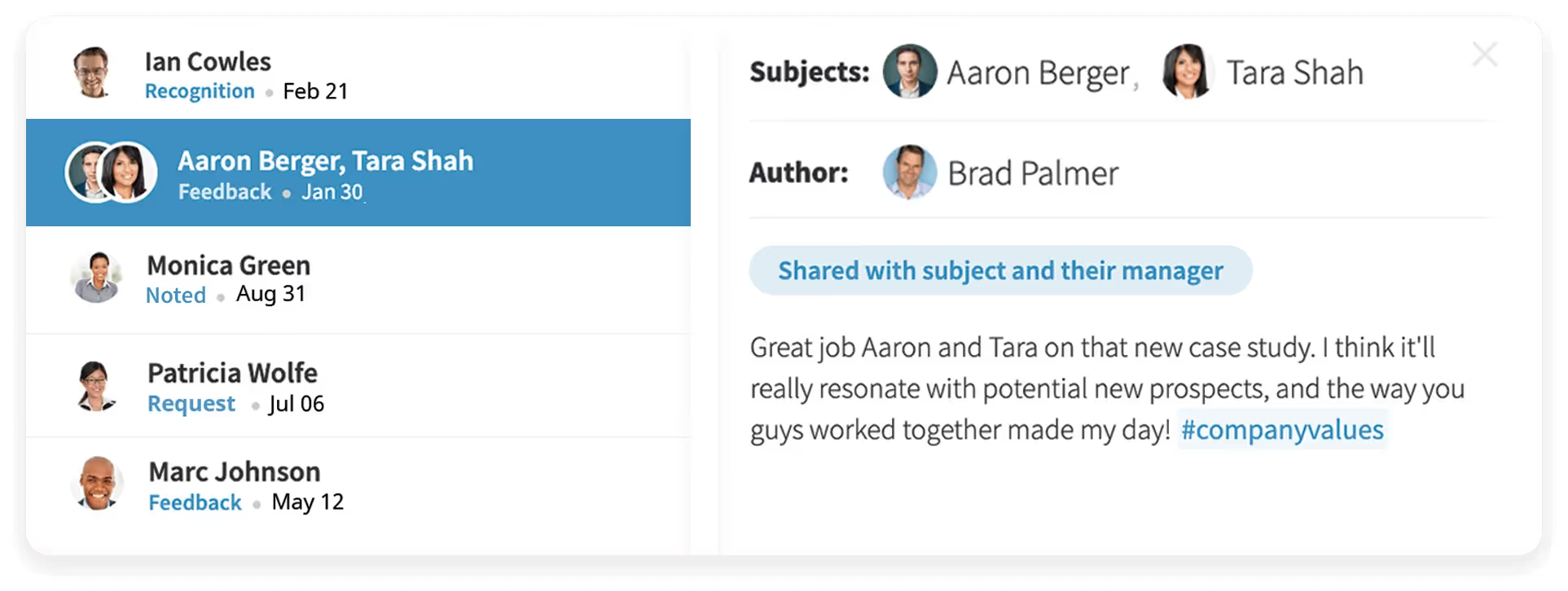
Formalize continuous and relevant feedback
Recognize top performers and boost employee experience with consistent feedback that reinforces their achievements, guides their growth, and motivates them to reach new heights.
- Continuous feedback
- Employee recognition
- Employee performance notes
- Manager feedback
- Feedback requests

Reporting and Analytics
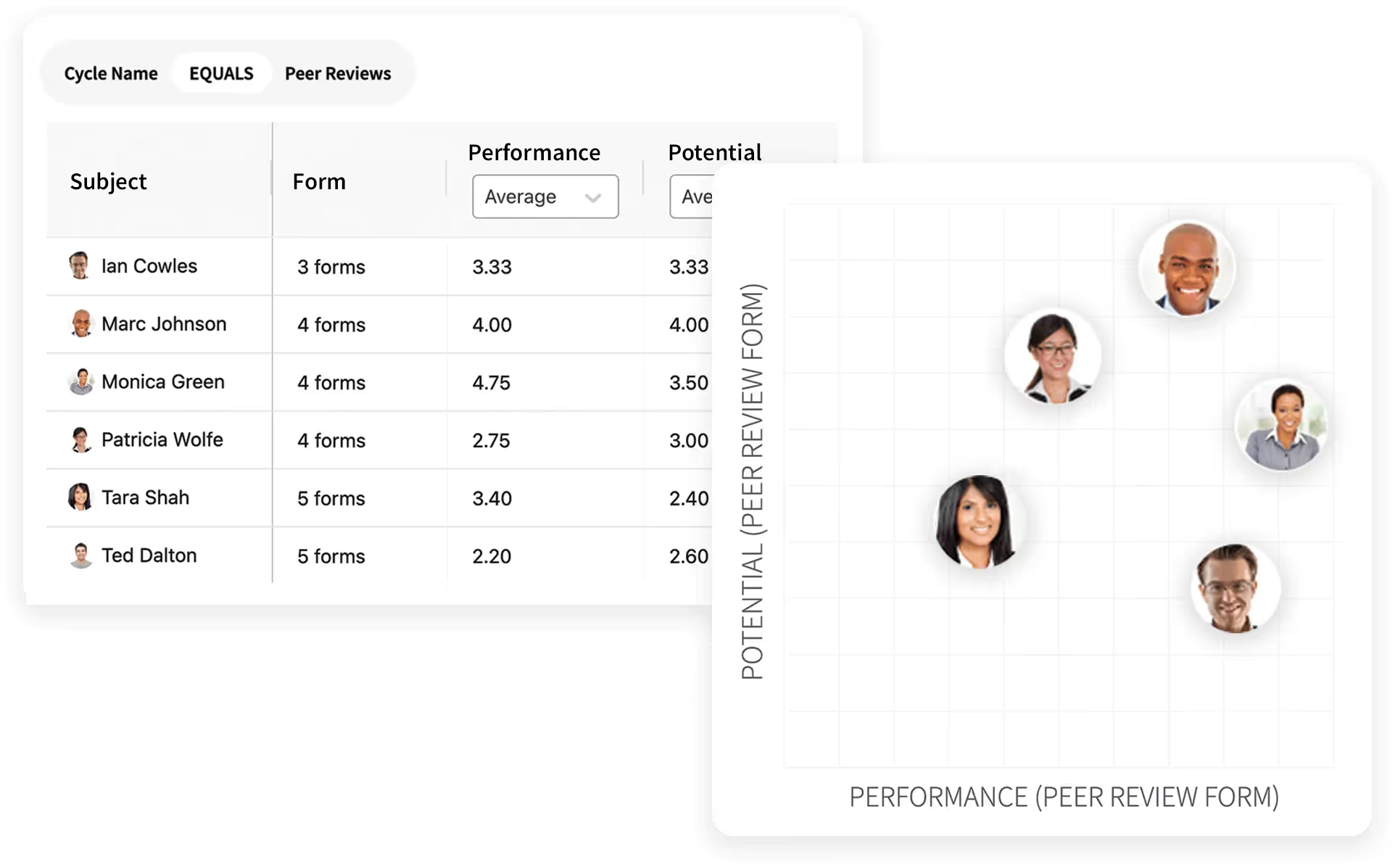
Inform your HR decision making
With PerformYard, you can collect employee data that’s easy to understand and take action on. No more wasting time sifting through complex reports HR leaders have no idea what to do with.
- Performance trends
- 9 box grids
- Rankings
- Summary reporting
- Review form calculations

Employee Engagement
.avif)
Listen. Learn. Take Action.
From annual reviews to continuous feedback to succession planning, PerformYard gives you all the tools to engage, evaluate, and empower your team.
- PerformYard Engagement Survey
- Engagement Factors and Questions
- Engagement Trends Dashboard
- Satisfaction Factor Analysis
- Dynamic Employee Cohorting

Meetings

Your live meetings launchpad
- Collaborative Agendas
- Shared Task Tracking
- Public Notes
- Private Notes
- Review Integration

Surveys

One Platform. Every Survey. Zero Headaches.
- Multiple Question Types
- Easy Survey Builder
- Participation Tracking
- Live Response Dashboard
- Multi-Survey Management
- CSV Export

