6 Steps to Follow-Up on Employee Engagement Survey Results
So, you’ve completed a pulse survey using PerformYard Engagement. The data is rolling in, and your dashboard is filled with all sorts of new insights.
Now what?
Engagement data starts to become useful as you segment, filter, and add to it. That’s all possible with the PerformYard Engagement Dashboard.
The article below will explain the six steps you should take after running one or more engagement surveys. These steps are designed to help you identify themes within your results and find ways to take action.
Let’s dive in.
Step 1: Start by analyzing the general themes.
There are a few questions you can answer with an initial scan of the pulse survey data.
- Which satisfaction factors have the highest scores?
- Which satisfaction factors have the lowest overall scores?
- Which satisfaction factor scores have improved or declined since the last survey? (only applicable once you’ve run multiple surveys)
Got your answers? Great! Keep those in mind, and let’s move on to communication and digging deeper.
Step 2: Thank your employees and share some positive high-level results
You might ask the CEO to send an organization-wide communication that shares a few positives from the survey. For example, “We’re happy to see scores in Trust and Leadership across the company.” The communication should also note that there will be additional follow-up to address some of the areas for improvement, without diving into specifics this early in the process.
Step 3: Dig into the employee cohorts
When you start to review the data, you should be segmenting results by cohort to find anomalies. You’re looking for instances in which one cohort excels in a satisfaction factor, and another cohort lags.
The first step is to identify your cohorts. In PerformYard, cohorts are backward-looking. That means you can create a cohort even after the survey has been completed and segment the results however you want.
With PerformYard cohorts, you can do near-infinite analysis to find anomalies within your organization.

Here are some common ways to segment employees by cohort::
- Certifications
- Tenure With the Company
- Start Date
- Manager
- Department
- New Hires
- Remote Workers vs. In-Person
- Work Location
- …and many more.
If you create cohorts based on a manager, you might find that you’ve uncovered a manager with issues on their team. The solution is to find a manager that’s doing well, in the same factors, and have them coach the other manager.
If you create cohorts based on department, you might find that the company as a whole is struggling with one issue, but one department is not struggling with that issue. The next step is to find out how the successful department is overcoming this issue.

Overview of Cohorting
The Cohorts Page lets you analyze employee satisfaction and engagement by groups of employees. You can compare the various cohorts' satisfaction factors vs. the overall company-wide employee ratings on the same factors. This will help you identify areas of potential improvement with specific groups of employees.

Reading the Cohort Satisfaction Heatmap
The Cohort Satisfaction Heatmap chart lets you compare cohorts across the various factors of engagement and satisfaction. The first row of the table shows the overall scores across All Employees. This provides a benchmark.
You can use the column headers to sort columns and discover which cohorts have higher or lower satisfaction scores for certain factors.
Step 4: Start your internal discussions
Company leaders at all levels should discuss results transparently amongst themselves, and then with their teams. The ideal way to do the team meeting is to share some relevant details about organizational and departmental-level results. If one team scored lower in a certain satisfaction level than the company as a whole, the manager of that team should be talking about it openly with their team. This allows for an open dialogue to begin.
Step 5: Identifying Projects to Fix Issues
Once you’ve identified a few areas where one cohort is excelling and another is falling behind, the goal is to develop projects to help fix those issues.
You can do this by talking to the cohorts with high scores. Find out what they’re doing well. Learn tips that you can pass along to the cohorts that don’t have high scores. This might involve asking a high-score manager to coach a low-score manager. It could also involve copying processes from a high-score cohort and inserting them into a low-score cohort.
This process could look different depending on how you segment your cohorts. For example, if you find that new hires are scoring lower on “fit” than established team members, you may want to rethink your onboarding process or even you’re hiring process.
Step 6: Run the next survey
Running multiple surveys is the best way to get actionable insights from PerformYard engagement. You may find that you don’t want to take any action until you’ve run a few surveys. The more data you have, the more clear the trend lines will be.
You can then compare the results to your last survey. Review areas of greatest improvement and decline since your last survey so you can understand what progress you’ve made (and can continue to reinforce) as well as what areas need more attention.
Once you’ve run multiple surveys, you can also check the Satisfaction Trendline in PerformYard.
The Satisfaction Trendline Chart shows historical satisfaction across all employees and up to four selected cohorts for a certain time period. If you hover over individual points on the chart you’ll see the actual satisfaction score at that point in time.

Following these steps will help you get the most out of the PerformYard Engagement survey and dashboard. Now that you’re familiar with the post-survey process, you’re ready to enact change within your organization.
Additional Tips on Sharing Results
Preparing to Share Survey Results
It’s not enough to say, “engagement is up by 5% this year.” Why? What changed?
Similarly, if you’re trying to relay areas of concern, dig deeper.
For example, one organization we worked with discovered low scores around recognition. On the surface, there seemed to be a quick fix: roll out an employee appreciation program.
But digging into focus group feedback revealed a deeper issue. Managers weren’t trained to deliver meaningful recognition. Addressing the root cause led to more sustainable improvement.
Surveys can be a double-edged sword. It’s valuable to let employees know how results will be used, upfront. A pre-results email or town hall can help frame the purpose:
“We value your feedback and want to share what we’ve learned—and more importantly, what we’ll do about it.”
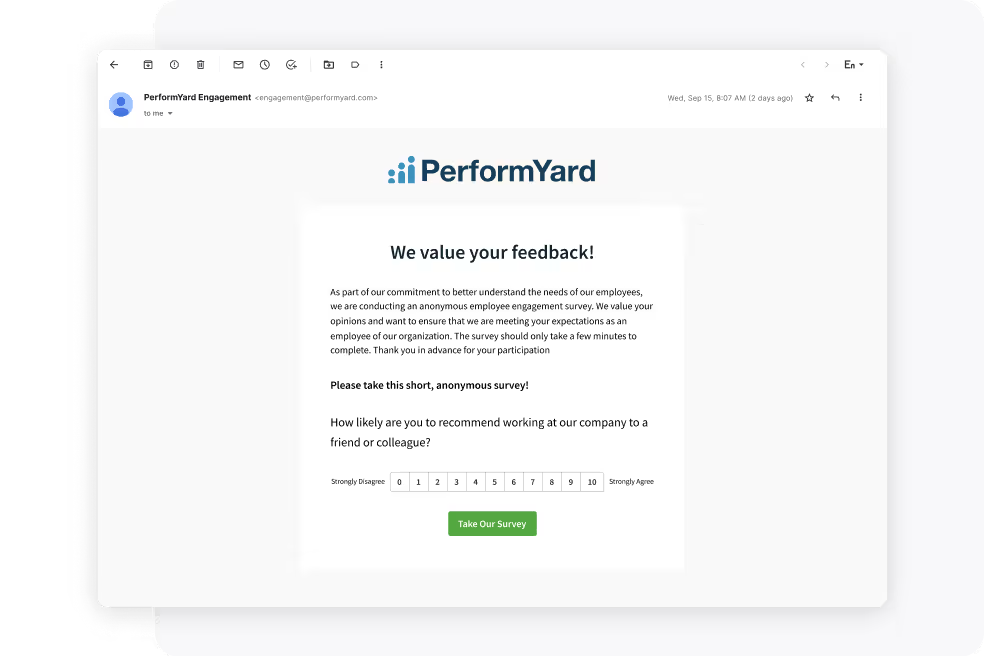
This small gesture can go a long way in setting the right tone.
As an example in practice, consider the software company Atlassian. They brief participants on the process before surveys go live. This transparency helps employees feel like active contributors rather than passive data points.
Tips for Presenting Employee Survey Results
1. Make It Visual, But Don’t Overdo It - We’re a big fan of visuals, but there’s such a thing as overloading your audience with graphs and pie charts. Pick a few key visuals that tell the story. For instance, if you’re showing engagement trends over time, a simple line graph does the trick. Heatmaps are fantastic for comparing scores across departments—but keep the color coding intuitive.
2. Avoid the Data Dump - No one wants to sit through a 50-slide deck of granular data. Instead, focus on the highlights: what’s working, what needs attention, and what’s next. Keep detailed results as supplemental material for those who want to dive deeper.
3. Tailor the Delivery - Executives care about strategic outcomes: retention, productivity, and ROI. Managers need actionable insights: team comparisons, specific feedback themes, and recommended next steps. Employees? They want reassurance that their voices were heard—and to know what changes are coming.
Again, as a real-world example, consider Spotify. Their survey results are delivered in layers. The executive team gets a strategic overview, while managers receive tailored dashboards highlighting team-level insights. Employees are shown a company-wide summary, focused on themes and next steps.
How to Communicate Survey Results Effectively
Not all results are pretty. If leadership scored low in trust or communication, don’t shy away from it. Employees can spot a whitewash from a mile away. Addressing tough results openly—not defensively—can be a turning point for organizational trust.
Don’t sit on results for months. Employees will assume their feedback is being ignored. Share preliminary findings within a few weeks of closing the survey. Even if your action plan isn’t fully baked, you can say, “Here’s what we know so far, and here’s what’s next.”
For example, at Patagonia, leaders host live Q&A sessions after every survey. Employees can ask questions, anonymously or publicly. This openness builds trust and ensures employees feel heard.
Finally, whenever possible, share specific examples. Instead of saying, “Recognition scores are low,” try “One comment stuck with us: ‘I’ve worked here for five years and feel invisible.’ That’s something we need to change.” It makes the feedback real and relatable.
How to Address Survey Results with Action
If employees don’t see changes after surveys, they’ll stop taking them seriously. Action is where credibility is built or lost.
Of course, you can’t fix everything at once. Focus on issues that will make the biggest impact, either because they’re widely felt or because they align with strategic goals. A useful framework is the Impact vs. Effort Matrix:
- Quick Wins: Simple, high-impact fixes like revising a confusing policy.
- Strategic Initiatives: Long-term efforts like leadership development programs.
One of the best ways to ensure buy-in is to involve employees in crafting solutions. For example, after Adobe received feedback about inclusivity, they didn’t just mandate new policies. Instead, they formed employee committees to co-create changes, from revising hiring practices to designing bias training.
How to Monitor Progress and Communicate Updates
Improvement doesn’t happen overnight, and employees know that. What they don’t know is what’s being done in the background.
Be clear and set measurable goals. For example, “our aim is to reduce turnover in key departments by 10% within six months.”
It’s also important to celebrate small wins. Don’t wait for perfection to celebrate progress. If a new initiative is starting to show results, let employees know. For example: “Our new onboarding program, launched based on your feedback, has reduced time-to-productivity by 20%. Keep the ideas coming.”
Netflix, for example, is known for transparency. They send quarterly updates on initiatives driven by survey feedback, outlining both successes and challenges. Employees appreciate the honesty, even when progress isn’t linear.
Use PerformYard to Turn Survey Results Into Action
If you’re looking for a tool that doesn’t just collect feedback but actually helps you act on it, PerformYard has you covered.

With PerformYard, you can centralize your survey data, track action items, and monitor progress—all while keeping your team aligned and engaged.
For example, if your survey reveals concerns about career development, you can use PerformYard to create measurable goals, assign accountability, and track outcomes in real time.
Meanwhile, one of PerformYard’s standout features is simplicity. Employees don’t need a lengthy tutorial to get started, and managers can easily pull reports to identify trends and opportunities for growth. With built-in tools for continuous feedback, you’re not limited to annual surveys. You can check in with your team through pulse surveys, performance reviews, or even real-time feedback loops.





