360 Review: The Complete Guide to the 360 Review Process
A 360 review is about more than peers providing feedback to an employee. 360 reviews help companies gain a holistic view of how each employee functions within their respective department and the greater company.
Getting the 360 process right requires a host of factors: visibility, anonymity, nominations, staging, and question types. The sheer number of variables can be daunting.
PerformYard understands that nailing the process is key to the success of any 360 program. We've helped hundreds of organizations implement 360 review processes that are effective and streamlined.
Let’s look at some real-world tactics you can implement to run a successful 360 review process.
What is a 360 review?
A 360 review or a 360 review process is a holistic method of reviewing employees where feedback is solicited from multiple reviewers who interact with employees – not just managers. By getting feedback from multiple reviewers (such as peers and higher-level employees) HR and management can get a “360 view” of an employee’s performance.
This is what makes a 360 review so effective – it provides a look at an employee’s performance from every facet.
What is the difference between a 360 review and a traditional review?
The traditional review process is simpler – it typically is one review from the manager and one self-review from the employee. The traditional review process takes less time as fewer reviewers are needed. However, it does not provide a holistic view of an employee’s performance.
In contrast, a 360 review has multiple reviewers across all levels of an organization, which helps get a more well-rounded view of an employee’s performance. The downside? More reviews means more time and more resources required.
Are 360 reviews effective?
If you’re spending this extra time on 360 reviews, it’s only natural that you want to see ROI. So, are 360 reviews effective?
The answer depends on your company's process and training. While a direct manager will be well-versed in providing transparent feedback, other employees may not be. They may be hesitant to write anything but positive feedback in their 360 review. Others, not versed in providing constructive feedback, may cause unnecessary conflict by providing overly harsh feedback.
A focused 360 review process gives your employees a helpful guide to keep their feedback meaningful and useful. Process will help you generate better feedback, filter it, and present it in the most effective way.
With the risk of office friction, hurt feelings, wasted time, and strategic confusion; it is critical that we get the 360 review process right.
What are the pros of 360 reviews?
Each review process comes with pluses and minuses, and 360 reviews are no different. Let’s take a look at the positives that 360 reviews can bring to your organization.
Increased communication and team performance
The Northwestern University School of Education and Social Policy discovered that, when 360 reviews are implemented correctly, they boost intra-team communication. This boosted communication ultimately resulted in increased productivity within the teams. Who doesn’t want better communication and stronger productivity?
360 reviews provide more well-rounded feedback
One of the best elements of 360 reviews is that they give an employee more feedback. They can see how their performance impacts multiple teammembers and even functions – not just how their work is perceived by their boss. This can help uncover hidden strengths or new areas for improvement.
360 reviews increase self-awareness
As employees contribute to 360 reviews in their team, they begin to see that their perspectives are valued and actively sought out. When they receive 360 review feedback from their fellow teammates, they see how their actions and performance directly impact multiple stakeholders. This ends up making employees more aware of how their performance impacts the company, and ultimately can engender a powerful sense of purpose.
360 reviews correlate with organizational success
Harvard Business Review reported that organizations that do 360 reviews effectively see a boost in engagement, higher sales, and customer satisfaction. Of course, the key here is that the 360 reviews need to be done right. It just goes to show that the process behind your performance reviews is critical to achieving the maximum benefit.
Are there any cons to 360 reviews?
There certainly are a few drawbacks to 360 reviews that you need to be aware of before adding them into your performance review process.
360 reviews are time-consuming
More reviews means more people reviewing. More people reviewing means it will take longer to complete the performance review cycle. By adding 360 reviews to your performance review cycle, you will lengthen the process. While we believe that this is ultimately worth it, as it gives you a holistic view of performance, it is important to understand that this won’t be as quick as a simple manager review.
Inexperienced raters can make data meaningless
If your 360 reviews are completed by untrained raters, their feedback won’t be very helpful. If not trained properly, they can provide either too gentle feedback, too insulting, or just generally unhelpful for your organization. That is why it is critical that HR provide training for peer reviewers to ensure that their 360 reviews benefit the employee and the organization.
The purpose of 360 reviews
When building out your process, always think about the purpose of the 360 review cycle.
The true purpose of a 360 review is to give managers and employees a broader number of perspectives on performance. Through 360 reviews, you collect a more diverse set of ideas about what employees are doing well and what they can improve on. Leadership, managers and the employees get to see a full picture of performance rather than just a single opinion.
When do you do a 360 review?
Oftentimes, peers or supervisors will have a perspective on an employee that their manager does not. This perspective is often missed in a traditional review process, but picked up with a 360 review.
360 reviews are especially useful for collecting perspectives when a manager is not always directly working with the employee, such as when employees work on project teams or have a cross-functional relationship with different departments.
Figuring out why you want to surface diverse feedback will help guide the rest of your decisions and help you get new perspectives.
Four key questions to answer when creating a 360 review process
There are four key questions that your organization needs to answer to create an effective 360 process. Your answers should be unique to your organization so your 360 review process reflects your organization’s needs.
Getting the right answers to these questions is critical to building an effective 360 review process. Be honest and be thoughtful.
1. Who Will See the Feedback and Reviewers?
In the traditional review, the employee and manager are the only people who contribute to a review. With the 360-degree assessment method, this is not necessarily the case -- peer reviewers include feedback.
You need to decide how your employees will receive their 360 review feedback:
- Present feedback raw
- Have managers or HR sign-off on feedback first
- Have managers filter the feedback
- Have managers read and summarize the feedback to their employee.
Each of these options presents pros and cons.
Raw feedback allows employees to understand how their peers see their performance. However, it can exacerbate the effects of inappropriate comments and will likely present a less-than-clear picture of what the employee should focus on.
If the manager reads and summarizes the feedback and that’s all the employee sees, they may wonder how accurate a portrayal of the peer feedback the manager’s summary is.
You should make this decision based on how well your employees give and receive feedback. At a minimum, we’d suggest the manager or HR sign-off on all feedback and have the manager summarize everything into a cohesive narrative.
The second part of the question is whether employee feedback will be anonymous for the receiver. Making this decision often boils down to how well your employees have been trained in giving feedback.
If employee feedback focuses too much on personality issues, then the feedback can cause conflict and distrust. We suggest that you present anonymous or summarized feedback until your employees have had a few review cycles to become acclimated to this holistic feedback approach.
As you continue to train your employees and they become more comfortable with 360 feedback, you can adjust the process to align with your company’s strategic vision.
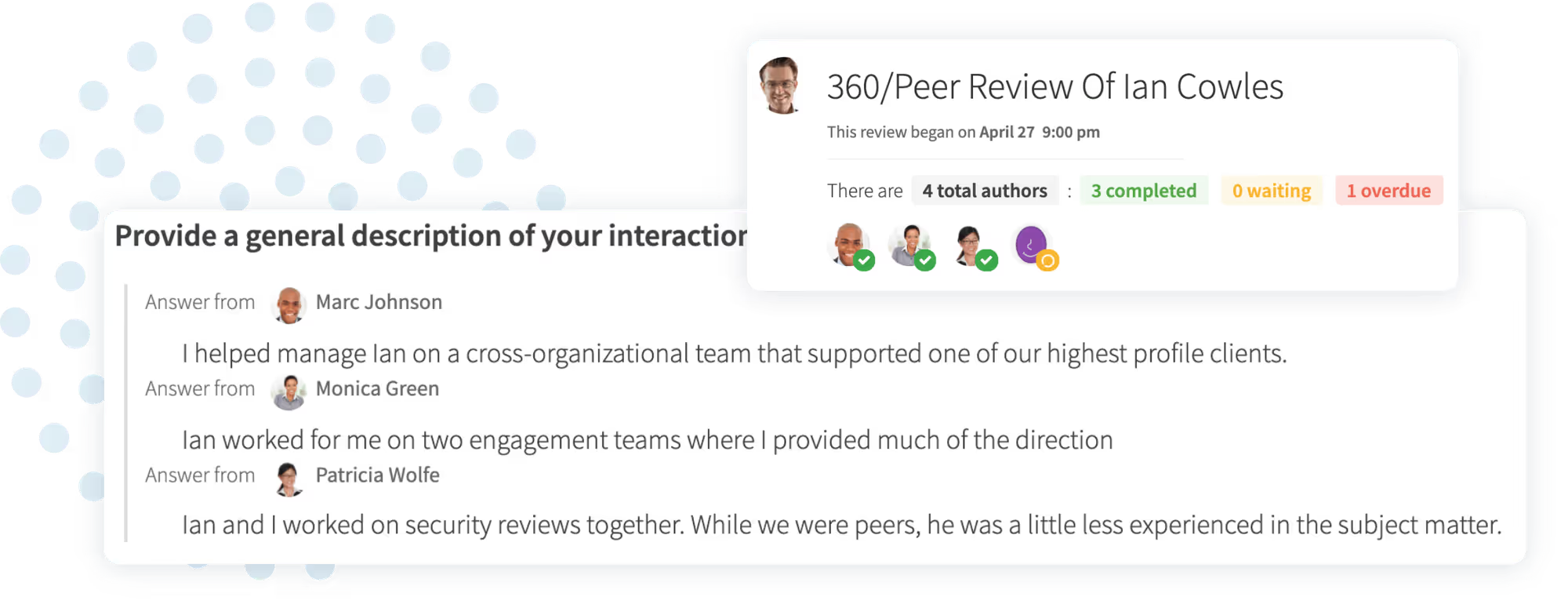
2. How Will You Stage the Process?
Unlike a simple manager review, 360 reviews include multiple steps in the process. Make sure you give yourself enough time to account for these additional steps.
Here's what a typical process might look like:
- A nomination period
- Peer and self-reviews
- Sign-offs
- Manager review
- Final sign-offs
- Review meeting between manager and employee.
Consider the number of peer and manager reviews your employees will need to complete to determine a timeframe. 1-2 weeks is typically an appropriate amount of time for each employee to submit their reviews. Longer will result in a dragged out process. Besides, employees will typically wait until the last week anyway, so no need to give extra time to procrastinate!
Scheduling review meetings should also take 1-2 weeks. This way, everyone can plan for and make time on their calendars for a dedicated review period, as opposed to haphazardly slotting people in over a month or longer.
Another important stage in the 360 review process is how the feedback form is presented to the employee. You could choose to present the completed feedback forms to the employee ahead of the review meeting. This allows the employee to read, digest and prepare for an effective conversation. It’s important not to share these forms too far ahead of the meeting, however, as a lot of important context will be shared during the discussion, and you don’t want employees to stew over misunderstandings. Less than 24 hours is a good time frame.
Alternatively, you could present all the feedback forms after the meeting as support/summary of what was discussed. This puts the employee at a disadvantage and could result in less effective discussions.
All of these stages add up, and adding unnecessary time into each stage can stretch a few review weeks into a review quarter. Be judicious with your timeline.
3. What should a 360 review include?
When creating review questions, remember that most peer reviewers are probably not trained to give accurately calibrated ratings or answer detailed competency questions.
That’s ok. That’s not the purpose of peer reviews. We’re not looking for a final determination from peer reviewers; we’re looking for more perspectives. Stick with high level questions that draw out details you won’t get from a manager review.
Some classic 360 review questions include:
- “What does the employee do well? Share examples.”
- “What can the employee improve on? Support with examples.”
- “Share examples of how the employee lives up to x or y key values.”
Always ask for specific examples as they keep reviewers focused on actions rather than opinions of character. Examples will increase clarity and reduce “she-said-he-said” if there is disagreement between peers.
As a general rule, a few open-ended and high level questions work best. A simple form keeps the process moving rather than bogging down employees who will often need to complete several peer reviews per cycle.

4. Who Will Review Whom?
The selection of peers for 360 reviews can be a challenge. Most employees will have one manager, which makes it easy to know who will complete the manager review. However employees can have many qualifying peers, so it becomes difficult to determine who reviews whom and who chooses these reviewers.
We’ve found that there are two variables you can use to easily determine who reviews whom:
- What are the criteria for qualifying peers?
- How many peer review forms will each employee complete?
Once you determine the answers to these two variables, you arrive at a more manageable and stable pool of potential peer reviewers for your 360 reviews.
A common approach is to give employees a fairly detailed list of criteria, and then let the employees nominate whoever they want peer reviews from who match the aforementioned criteria. Managers and HR will then check the nominations to ensure they are qualified before moving ahead.
When it comes to the volume of reviews, we believe that the number of peer reviews should be balanced based on how much you’re asking from each peer reviewer and how much feedback you want to solicit. We’ve seen companies do 10+ peer reviews per employee and use a very easy to fill out form. Other companies choose to do just 2-5 peer reviews and ask a bit more in the form.
Importantly, 360s reviews shouldn’t come from only peers. Because your purpose is to solicit diverse feedback, the most valuable perspectives could be from multiple supervisors, direct reports or even clients. Make sure that each employee has a balanced list of reviewers so that they get a holistic look at their performance.
H2: 360 review process: step by step
The 360 Review Process Step by Step
You’ve answered your four key questions. Congrats! Now it’s time to set up your successful 360 review process.
Let’s go through the steps together.
Step 1: Train Reviewers
Letting your employees figure out how to give constructive feedback on their own can quickly turn into a nightmare with feedback that is vague, overly negative, or plain unhelpful.
You should give your raters general guidance before the 360 review surveys are sent out to ensure their feedback is productive. We have included an email template at the bottom of this article that provides some helpful feedback guidelines as well as links to some helpful resources. Feel free to borrow it!
When training reviewers, give models of good positive and negative feedback. Instead of focusing on who the employee is as a person, feedback should talk about specific actions and impacts. Reviewers should write specific examples for both positive and negative feedback. Negative feedback should include things employees can do better. Focus on actions, not personalities.
It’s also important to explain why 360s are valuable to your organization. Take the time to show how 360 reviews can be great for career development. When people know why they’re giving feedback, they’re more likely to give feedback you can use.
We believe that comprehensive training on feedback would be best -- such as an in-person or livestreamed presentation -- but even a short clear email at the start of the process will make a big difference.
Step 2: Nominate Reviewers
Create clear nomination criteria and then carve out a separate time period for employees or their managers to nominate who will provide peer reviews. For small organizations, consider having HR complete the nominations if this is feasible.
Make sure you have a due date for nominations. You’ll need all the reviewers and reviewees determined before moving into peer reviews, so setting an early deadline will reduce the odds of a bottleneck in your process.
Don’t just assume the nominations will happen. Send reminder emails throughout the deadline week, and give yourself time to track down everyone who misses the deadline. Trust us, there will be people who miss the deadline.
Lastly, build in some time for HR or managers to review the nominations before proceeding to the reviews.
Step 3: Launch the Cycle
Do not go small on the launch.
Everyone will be busy with their own work, and it’s easy to miss or ignore the launch of the review cycle if it’s confined to a single email. You need to amplify the message. Here's what a cycle might look like from the HR side:
- Jump into department meetings.
- Ask your CEO to send an all-company email.
- Send another email a week ahead of the launch to get people thinking about what they’ll write.
- Send another email with a short guide to giving feedback.
- Send an email the day before with an overview of the process.
- Finally, send an email the day of announcing the forms are live.
You’ll know the right balance for your organization, but don’t be afraid to go big.
As the 360 review cycle progresses, don’t be afraid to keep sending updates and reminders even before the forms are overdue. Occasionally letting everyone know how many of their peers have already completed their forms and reminding them of the due date can keep your process top of mind.
Step 4: Collect Feedback
Collecting feedback, passing along feedback, and alerting the next person in the process comprises one of the most critical, yet underlooked components in the 360 process.
If you’re unprepared, this is where things will get clunky -- forms will get lost or delayed, and everything can get bogged down. In the worst case, reviewers may misunderstand the process and email a raw review form directly to the reviewee. Yikes!
To prevent this, HR should either create very clear guidelines for who employees need to pass forms to, or HR should act as the central dispatch, receiving and sending out the forms themselves.
Either of these work great, but if you’re really looking to streamline your 360 review process, you should look into performance management software, which completes these steps automatically.
Step 5: Review/Sign-Off/Analyze
After all 360 review feedback is collected, managers or HR should read each form to make sure the feedback lives up to the standards of your feedback training. Follow up on any conflicting or vague information. Managers should pay special attention to trends across multiple reviews, building a holistic view of the employee in question.
Don’t skimp on this step. The manager should be prepared to help the reviewed employee interpret the feedback and understand how to best act upon it.
Step 6: Bring Feedback Together
Think about how you’d like to share the feedback with your employees. We’ve found that showing the feedback from multiple peer reviewers inline, along with a manager’s commentary, followed by a summary from the manager, makes all the feedback easier to understand for the employee.
Step 7: Present Feedback to the Employee
Shortly before an employee’s review meeting with their manager, send the employee a copy of their review forms. This gives the employee time to digest the feedback and prepare for the meeting.
Not everyone is calm under fire, and if you present an employee with unexpectedly negative feedback in the meeting, they may get flustered and not be able to have a constructive conversation. After a few hours or even a day, everyone has had time to compose themselves and think about what they want to say.
On the other hand, it is best to not wait too long, as employees may stew on feedback without the ability to discuss this with a manager.
But -- and this is important -- not all feedback is negative. A lot is positive! Many employees will receive positive and constructive feedback. Receiving this ahead of the in-person meeting will still allow the employee to focus on the points raised, and help ensure the conversation is productive.
Step 8: Discuss Feedback with the Employee
Set aside plenty of time to have a thorough discussion of the employee’s feedback. This meeting is what everything has been building towards. The result of a peer review is not a bunch of filled out forms — it’s an informed and productive discussion of past and future performance between a manager and employee.
The manager should give the employee ample time to share their own thoughts on their performance and focus the discussion on how the feedback can be translated into productive future action.
This is how employee development happens. A productive 360 review process will give an employee a clear view of their own standing in the organization as well as a strong path forward.
H2: Why do I need peer reviews for my 360 review process?
Peer reviews are the lifeblood of the 360 review process. It’s what differentiates 360 reviews from traditional reviews. By soliciting multiple levels of feedback from peers, the 360 review provides a nuanced and holistic look at an employee’s performance.
With peer reviews in your 360 review process, you achieve:
- Higher professional growth
- Better personal development
- Stronger teambuilding
Curious to read more about the importance of peer reviews in the 360 process? Read our article to find out more!
H2: 360 review example case studies
360 Review Example Case Studies
Let’s take a look at some notable companies who implement 360 reviews in their performance review cycle. Maybe one of these will end up being a great match for you!
Egg Strategy
Egg Strategy is a consulting firm that runs 360 reviews after every project. This results in a lot of 360s -- some employees can get upwards of thirty a year. The questions are qualitative and touch on specific qualities of participating in the project. The feedback had been anonymous, but Egg Strategy recently shifted to open feedback after they trained employees on delivering high quality feedback.
Five-Star Technology
Five-Star Technology is an IT consulting company that uses 360 reviews as part of their annual review process. The peer feedback asks how employees live up to the six core values of the organization. Managers then go through a process called “qualitative coding,” where they compile quotes on each core value and then create a cohesive picture on the employee's performance. Sometimes, the lack of positive feedback around a core value can be very enlightening as to where deficiencies lie.
J2 Interactive
J2 Interactive, a technology services firm, runs annual 360 reviews. Each review cycle includes feedback from 5-10 people, such as account managers, peers, clients and direct reports. The feedback forms ask a few open-ended questions on examples of success and areas for improvement. All the feedback is reviewed by a manager and the employee’s mentor. These two people discuss the feedback with the employee in question. Following the meeting, the reviewers write up their summary of the feedback, discussion, and next steps.
Netflix
Netflix has a bold and famous 360 review process where anyone can review anyone else in the company. Employees use an online form to tell each other what they should stop, start, or continue. As an added layer of transparency, everyone up the chain of command has access to your 360 review.
This may seem like an extremely high-pressure way to collect feedback, but 360 reviews are separate from compensation reviews. That way, no one worries about how their feedback will affect the pay of themselves and their coworkers. Netflix also has a hard-earned feedback culture that is regularly reinforced.
H2: What are some examples of 360 review questions?
When kicking off a 360 review cycle, you need to ensure that the questions you give the peer reviewers lead to clear, actionable feedback. We’ve compiled a few great questions you can add to your 360 review process to get started.
- How does this employee exhibit leadership traits that can guide their peers?
- What is an example of a project in which this employee showed signs that they are a good leader?
- How has this employee shown a positive attitude in the workplace?
- Do you feel that this employee uses time effectively?
- How does this employee best uphold the values of this company?
- What are some instances of this employee applying creative thinking?
- When working with this employee, when were they at their best?
- What would you suggest that this employee focus on for the next quarter?
This list certainly isn’t exhaustive, but it’s a great start. If you want to get some more great questions to kickstart your 360 review process, be sure to check out our article – we have 49 questions to get you started!
What is 360 review software?
360 review software, like PerformYard is a type of performance management software that allows HR to manage the 360 review process from start to finish. 360 review software will manage:
- Nominations
- Form distribution
- Sending reminders
- Distribution of feedback
- Performance analytics
Think of it as a one-stop-shop for all your 360 review cycle needs. The entire performance management cycle – housed in one elegant software solution.
360 Review Software Cost
360 degree feedback software costs between $4 and $12 per employee per month based on the number of employees. If you have under a few hundred employees, you can expect to be on the higher end. Minimum annual contract sizes range from $4,000 to $15,000 for more robust 360 review software offerings.
It's important to consider the full cost of implementing 360 degree feedback software. Some vendors will add additional charges for set-up, training, customer support and add-on modules.
360 reviews In PerformYard
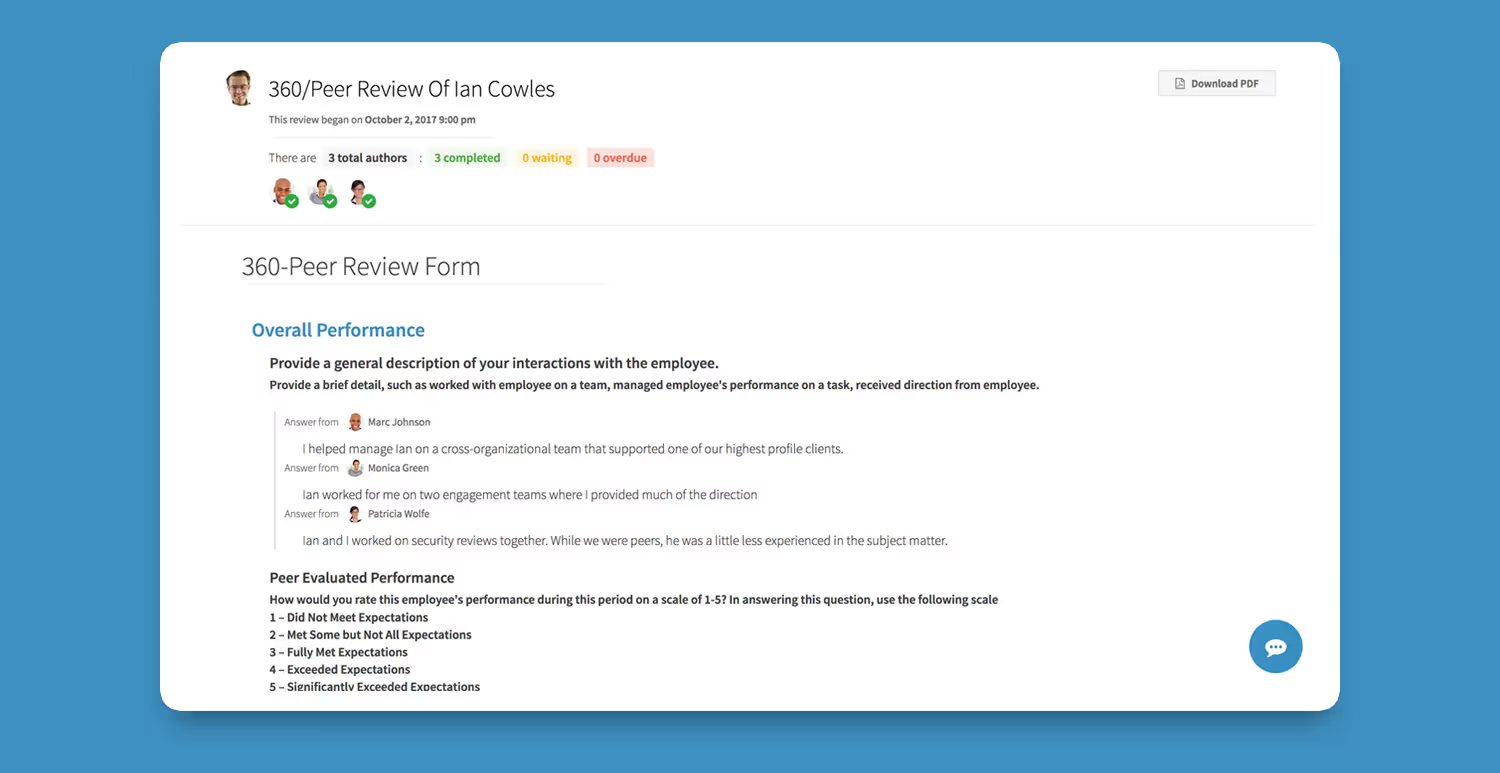
PerformYard makes the 360 review process streamlined and automated. Gone are the days of chasing down forms, emailing raw feedback to HR, and manually delivering the results to each manager.
Now, HR can easily set permissions, quickly send reminders, collect feedback, and examine employee trends all in a single platform.
Let’s take a quick look at how you can run your 360 process through PerformYard.
Set Up Your Cycle
Your HR team (or whoever is an admin in PerformYard) can quickly set up settings for each 360 review cycle. These settings, which will all be set before any reviewer even gets nominated, will cover every aspect of the 360 process. This means nominations, notifications, approvals, data collection, and feedback dissemination. The entire process is streamlined and set up in advance.
Set Up Your Nominations
PerformYard has four typical ways in which reviewers are selected.
The first is an employee requesting to review another employee. The second is by an employee requesting that another person review them. The third is for a manager to request that employee x review employee y. The last is that HR creates all the peer reviews.
HR has the ability to set permissions -- companywide -- that limit or expand who employees can request for reviews. Admins can also require manager or HR sign offs on each requested review, ensuring that each review is for a valid reason.
What you’re doing here is delegating the nomination step down to the manager and employee level -- with guardrails put in place. Now, a manager and an employee can choose who are the correct reviewers for the 360 review process, without having HR get bogged down in the process.
Set Up Your Due Dates and Reminders
With your PerformYard admin account, you can quickly set up uniform due dates for every step of the process. Due dates for nominations? Check. Due dates for feedback? Check? Due dates for manager review? You can see where this is going.
Every time an employee completes a step, this information is automatically recorded in PerformYard. But, sometimes employees forget (we’re all human!), and so reminders need to be sent.
Not to worry, you can easily set reminder emails to go out whenever a due date is missed. These emails will contain a link directly to the form the employee needs to complete, helping reduce further delays.
Set Up Your 360 Review Forms
PerformYard has flexible 360 form templates that you can customize however you need for your organization. You can modify the form so that the peer review is different than the manager review, which is different than the self review.
As a general rule, a few open-ended and high level questions work best. A simple form keeps the process moving rather than bogging down employees who will often need to complete several peer reviews per cycle
Once all your forms and permissions are set, it’s time to launch your cycle!
Launch the 360 Review Cycle
Launch your 360 process! Once triggered, PerformYard will send an email to all employees containing links that will bring them directly to their next step in the process.
First, they’ll complete nominations. Once the nomination process has run its course, PerformYard will send another email launching the review portion. This email will have a link to where each employee completes their necessary reviews.
As always, if anyone is behind in the process, PerformYard will send a reminder email, prodding them to finish their outstanding task.
Manager Review and Sign Off
After all reviews have been completed, managers will gain access to the 360 feedback for each of their employees. From there, they will be prompted to review, summarize, or prepare the feedback as your organization sees appropriate. Additionally, managers will have access to peer review as they complete their own reviews of their employees.
Once manager reviews and sign offs are completed, PerformYard will automatically disseminate the feedback to employees per the permissions you have established.
360s Process Templates
360 reviewss are a bit daunting if you’ve never rolled one out before. To make their adoption easier, we’ve included two example templates below -- a training email template and a review questions template. Feel free to borrow these!
If you’re looking for an example timeline and a feedback guide for employees, be sure to download our free 360 degree process template.
Training Reviewers Template
This month, we’re kicking off our 360 review process. You will be asked to give open-ended feedback on your colleagues. As you write this feedback, please keep a couple of things in mind.
One, focus on actions, not personalities. Write about specific actions and impacts that you’ve seen from your colleagues.
Two, focus on the positives, but don’t forget the negatives. Suggest ways your colleagues can improve on their weaknesses.
Three, give helpful feedback. Simply writing “Jane does a good job” is not helpful for Jane. Why is Jane doing a good job? What should she continue doing?
An example of helpful feedback would be “Jane is doing a great job at connecting with customers. She is truly concerned for their well-being. I see this in the way she remembers their birthdays and other life events. Jane could do better at getting back to customers in a timely manner. Sometimes customers email me when Jane hasn’t replied to them in a few days.”
Review Questions Template
Manager Form
- How have you seen this employee perform well in the last year? Give three specific examples.
- What are three specific things this employee should work on in their performance? Give examples.
- How has your experience overall been working with this employee. Give examples.
- Is there any other information you wish to share?
Peer Form
- Share examples of when this employee contributed at a very high level.
- Share examples of when this employee could have done better.
- Would you always want to have this employee on your immediate team? (Yes/No)





